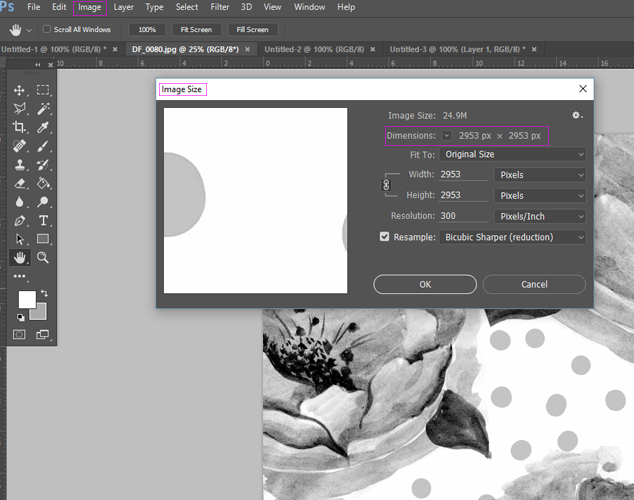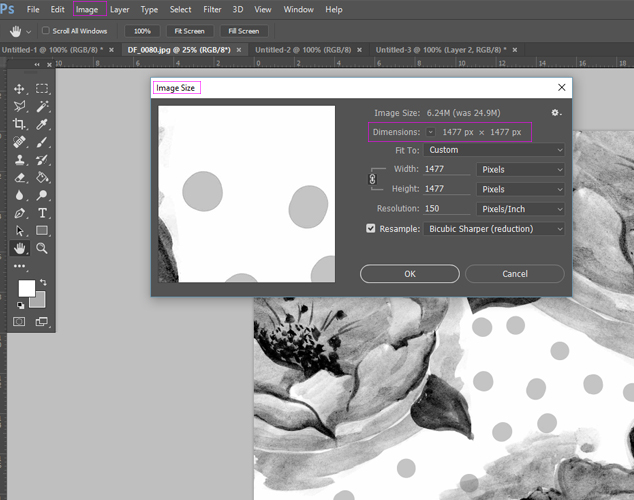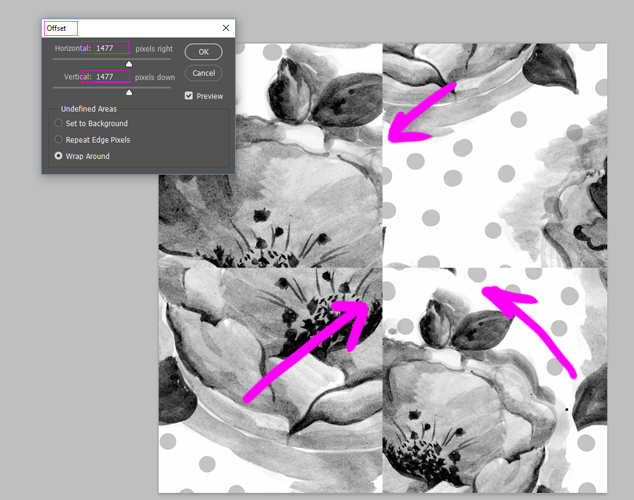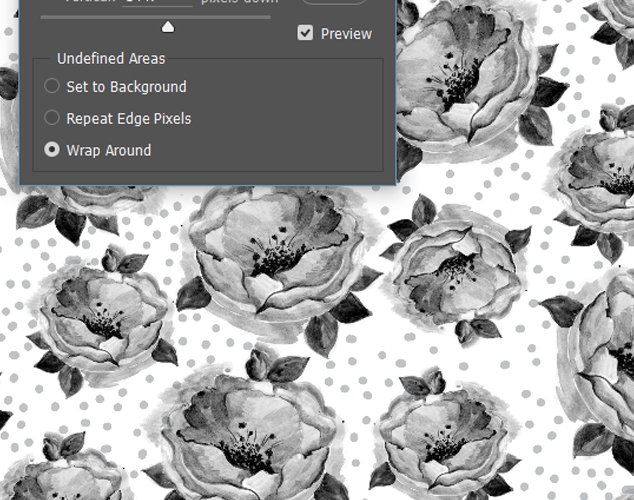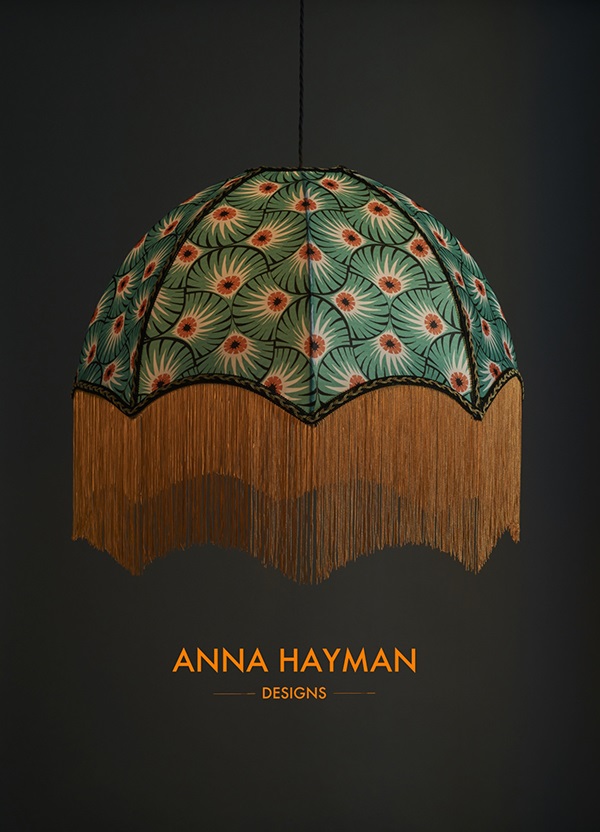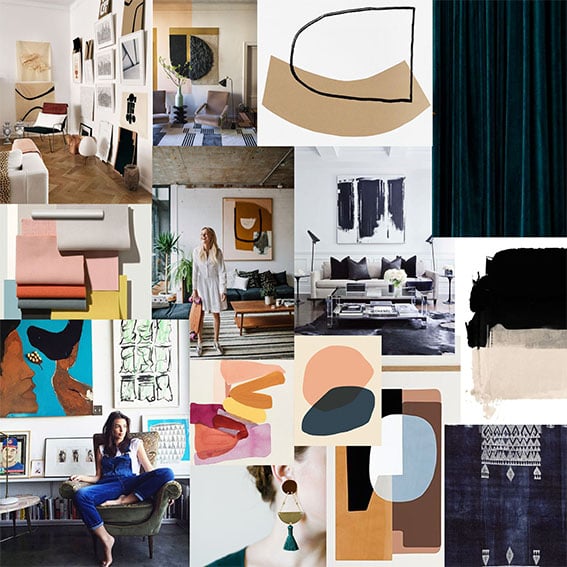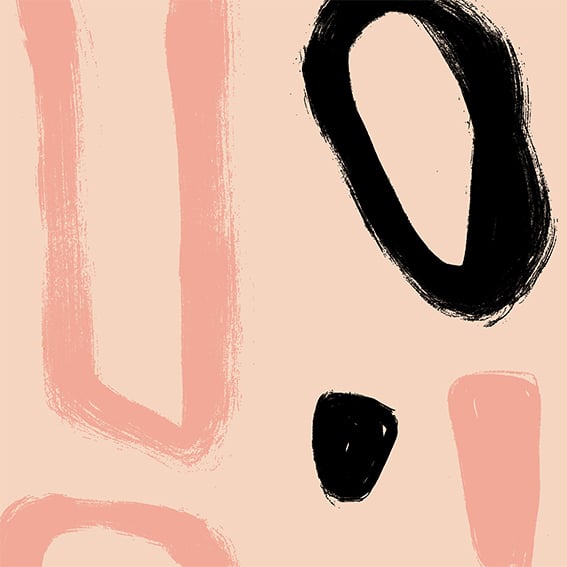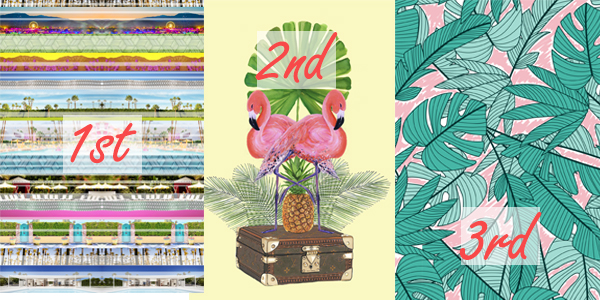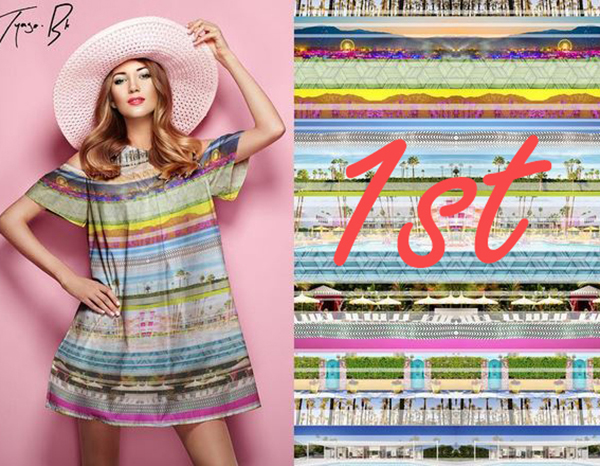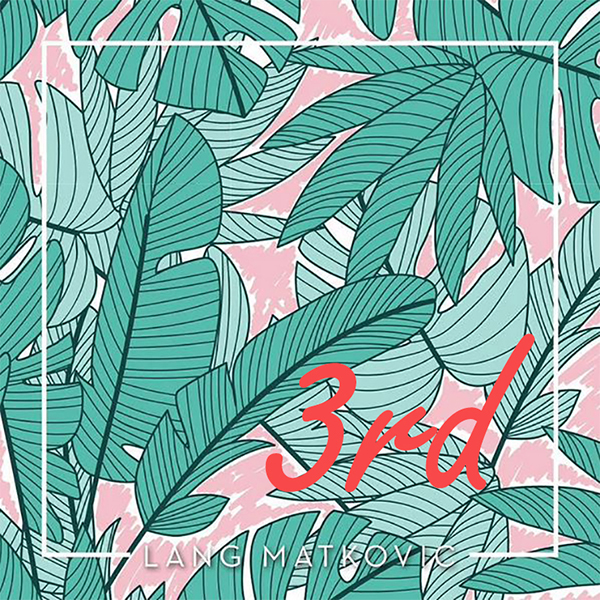Snippets’. Chats with Creatives. Here at Digital Fabrics we love everything print, pattern and colour and we love to know what makes designers tick. This series is all about asking some fun and different questions and learning about the inspirations and ideas behind the artist and their work. We hope to inspire others by sharing snippets of these creative stories. We gave the artists and designers featured a varied list of questions to choose from so we will learn something new from everyone involved, should be fun!
Today on Snippet’s we are talking to Anna Hayman, a UK based print designer who creates fabrics, wallpaper and other homewares from original lino printing and ink drawings. Her work is influenced by the art and craft era as well as the sixties and seventies which is clear in her current work.
 The Snippety Snips:
The Snippety Snips:
Tell us a bit about yourself and what your creative practice is, how and when you began:
I am a British print designer specialising in printed lampshades, wallpapers, fabrics and cushions. I create my designs from linoprints and ink paintings. I began trading in February 2016
Which part of the creative process is your favourite and why?
My favourite part is transforming artwork – in my case a Lino print or an ink painting – into a pattern. Pattern is my utter obsession so creating repeat designs from artwork is a really exciting point for me, often there are literally endless possibilities of how it can be repeated, mirrored or formed, and seeing that take shape is completely thrilling. That comes just before the worst part, getting the pattern to repeat, which can take forever and is truly boring! Luckily I’m a bit of a geek 🙂
How would you describe your work, and what influences your style? I would describe my work as half hippy, half traditionalist, intricate, relaxed and colourful. I’m influenced by old English styles, I visit a lot of old places, and 1920’s places, but also love Bohemian 70’s style. Creatives I’m influenced by are Celia Birtwell, Biba, The Bloomsbury Group, Olaf Hajek, Aubrey Beardsley and many more.

 In another life what natural talent would you wish for?
In another life what natural talent would you wish for?
Writing! I have been reading a lot about the lives of writers recently and I must say it does seem an appealing occupation. I’ve always told myself I am terrible at writing, especially copy, but really I just haven’t had the space to explore it. I would love to take a summer learning how to construct a book, for instance.
Which other Australian designers, artists or creative people are you enjoying at the moment?
Estelle Briedis, for her exacting palettes of colour, Nine Lives Bazaar for their beautiful brand building skills and photography, and Instagram legend @labohemehouseofthewishingtrees for her inspiring and abundant use of brights with white, and layering of textures.
If you could only use one colour in your work what would it be?
Hard question! But I’m crushing hard on jade at the moment, a sort of greenish turquoise, a colour which can be hot and cool, and quenching somehow. I’d find it hard to live without orange though, deep vibrant orange, warm and fresh at the same time.
 If you could have your portrait painted by any artist dead or alive, who would you choose?
If you could have your portrait painted by any artist dead or alive, who would you choose?
Lucian Freud, not just because I love his work (I love flat looking paintings with a lot of detail) but because I feel I have the right sort of face for his portraiture.
Which five words best describe you?
English, rebellious, clever, arty, fun.
Love your Locals:
City/Town/Village where you currently reside:
Ringmer in Sussex, England.
Favourite spot for a bite:
Any good seafood restaurant, or sushi place.
Secret Inspirational spot:
Charleston farmhouse, the Bloomsbury group country house hotspot of the 1920’s, which is 15 minutes from where I live.
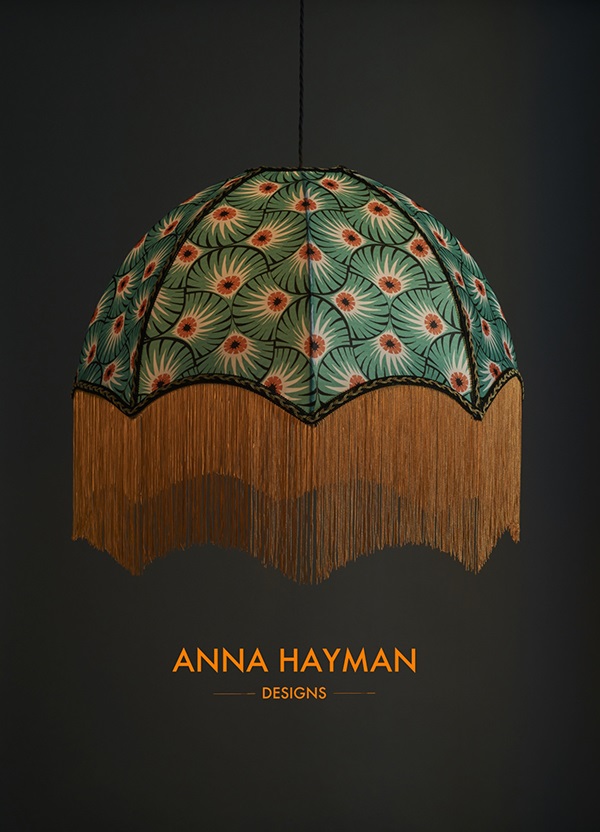
You can follow what Anna is upto: Website, Instagram, Facebook